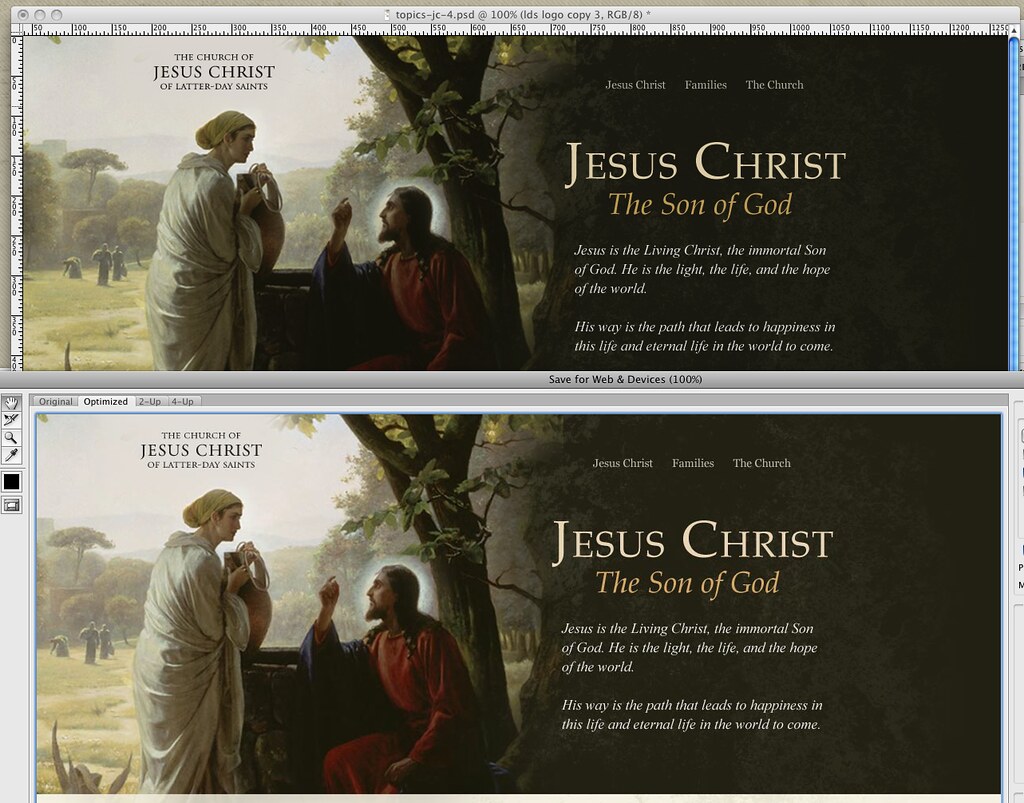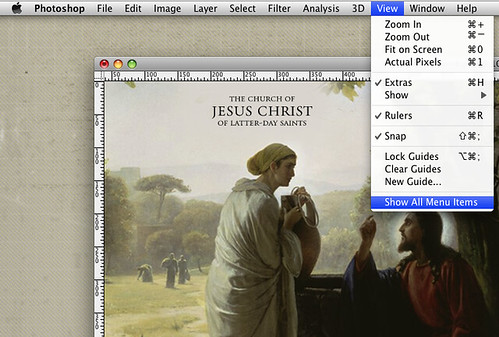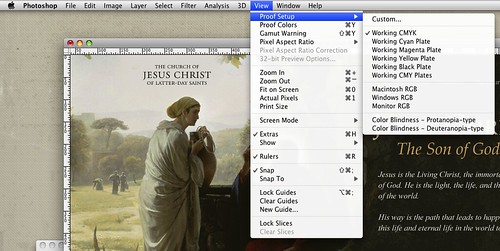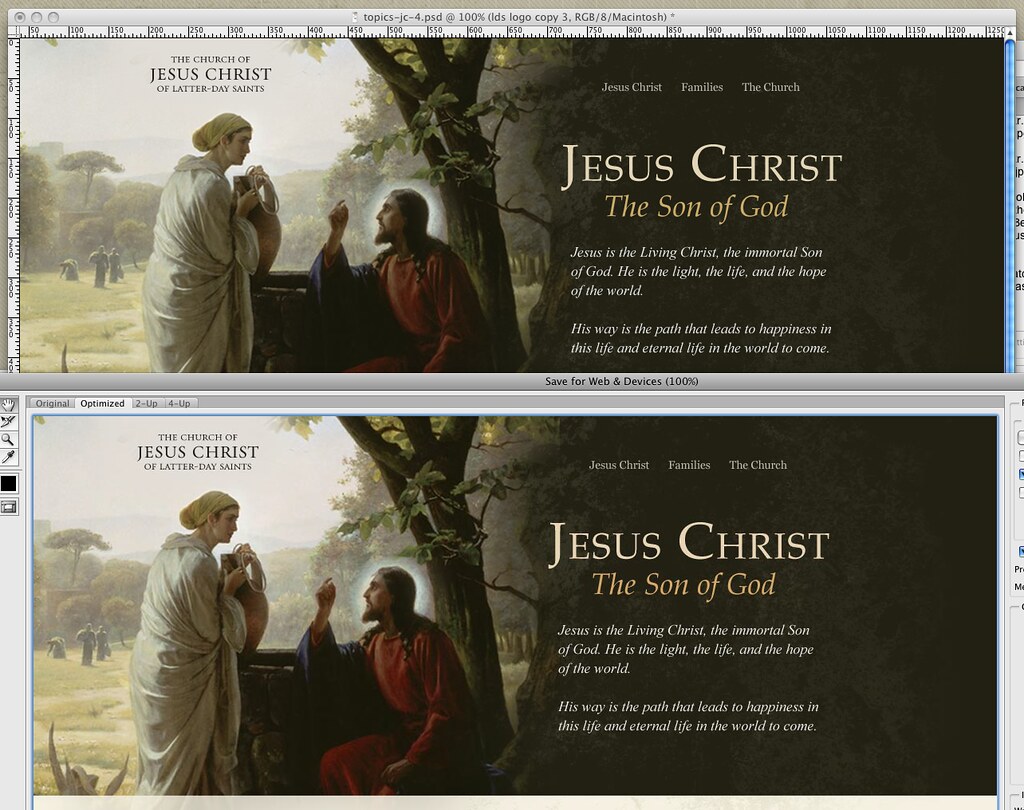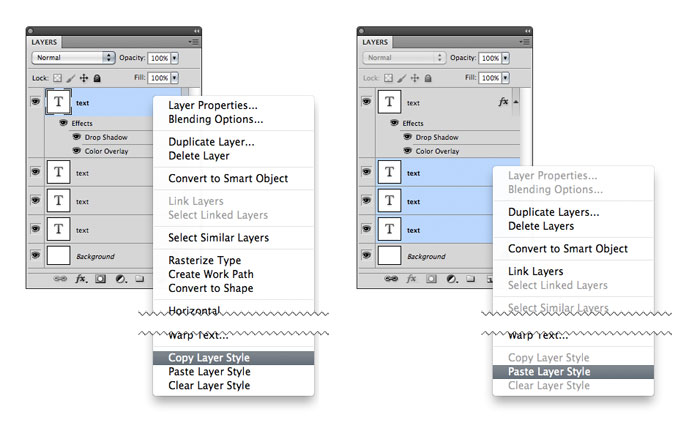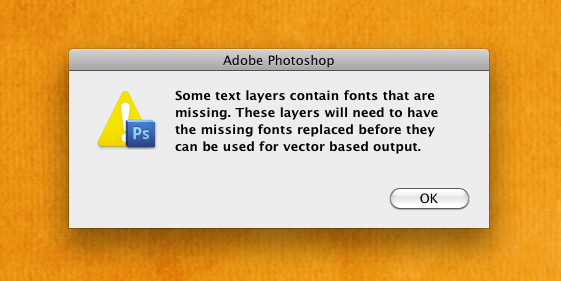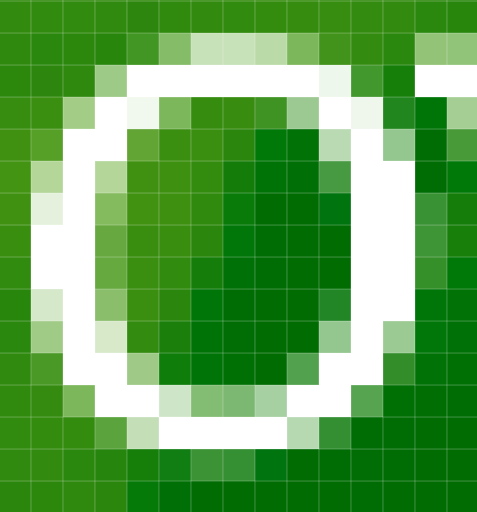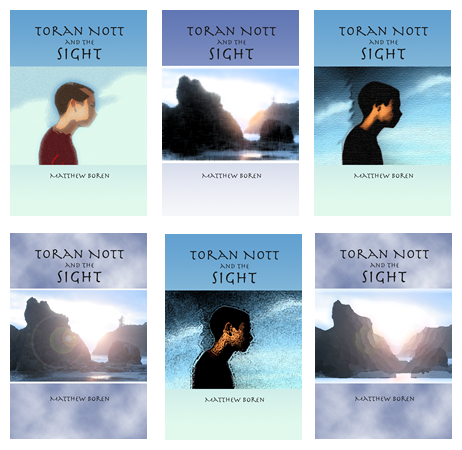photoshop archives
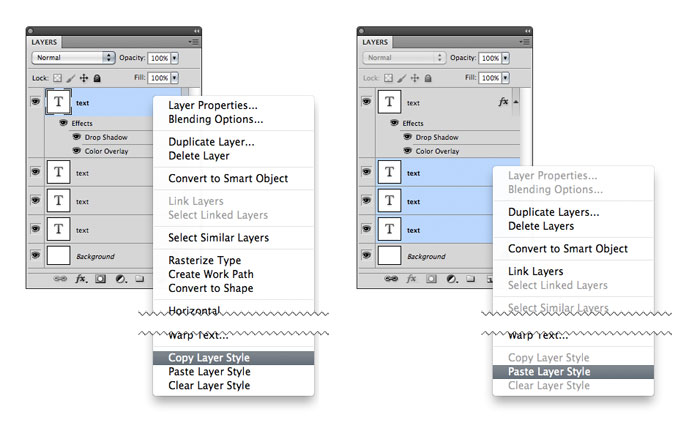
I have long appreciated the ability to copy layer styles by option + dragging them from one layer to another. For those like me that have also longed for the ability to copy layer styles to multiple layers, you are in luck—there is a way. Dragging the style is a shortcut for the copy/paste layer style option in the layer contextual menu and allows for the application of styles to multiple selected layers.
posted by
wade
2 hours ago
·
0 comments
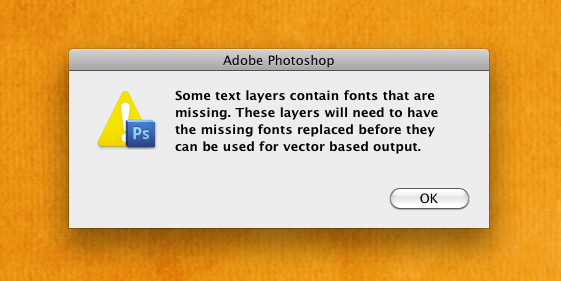
Working with a team of designers I’ve been getting this error a lot lately opening files in Photoshop. Digging through all the layers manually is a pain and on a few files I’ve not even been able to locate the offending text. Nic Johnson just made my day however pointing me towards the Replace All Missing Fonts feature under Type in the Layers menu.
posted by
wade
on Wednesday, Jul 14, 2010
·
2 comments
I have been plagued with this problem for literally 4 years. I’ll work on a design in Photoshop for days, only to save the dang thing for the web and get a washed out, off color piece of crap result. Finally, today, I have the answer: one change of the Proof Setup setting will finally match your working space with your output images.
See below. The rich dark chocolates and deep reds of the Carl Bloch painting are washed out when you Save for Web in Photoshop:
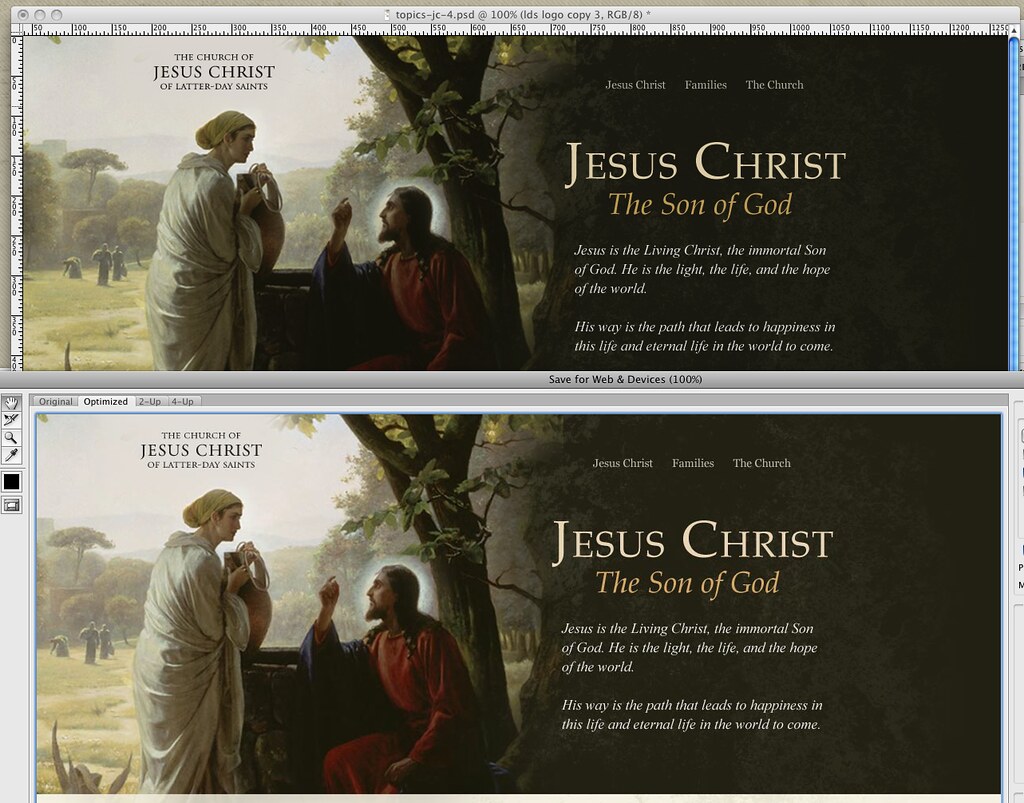
OK so sure, most can’t tell the difference. Still infuriating.
Chris mentioned the above image was a bit washed out, and when met with a fury of whining from yours truly about the issue, calmly pointed me to the View menu (Photoshop CS4). You have to first click “Show All Menu Items” (reason #54 why you should never hire an interface designer with Adobe on their resume). You then are greeted with “Proof Setup” at the very top:
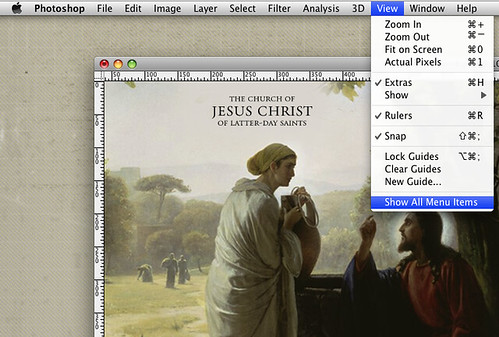
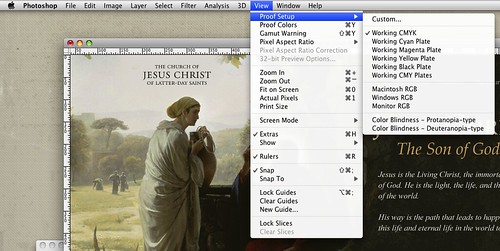
There you have the problem: Photoshop ships with the Proof Setup as “Working CMYK.” Because if you use Photoshop you must be a print designer.
For those of us who aren’t just print designers, simply change it to match your project and machine. In my case, Macintosh RGB, and voila:
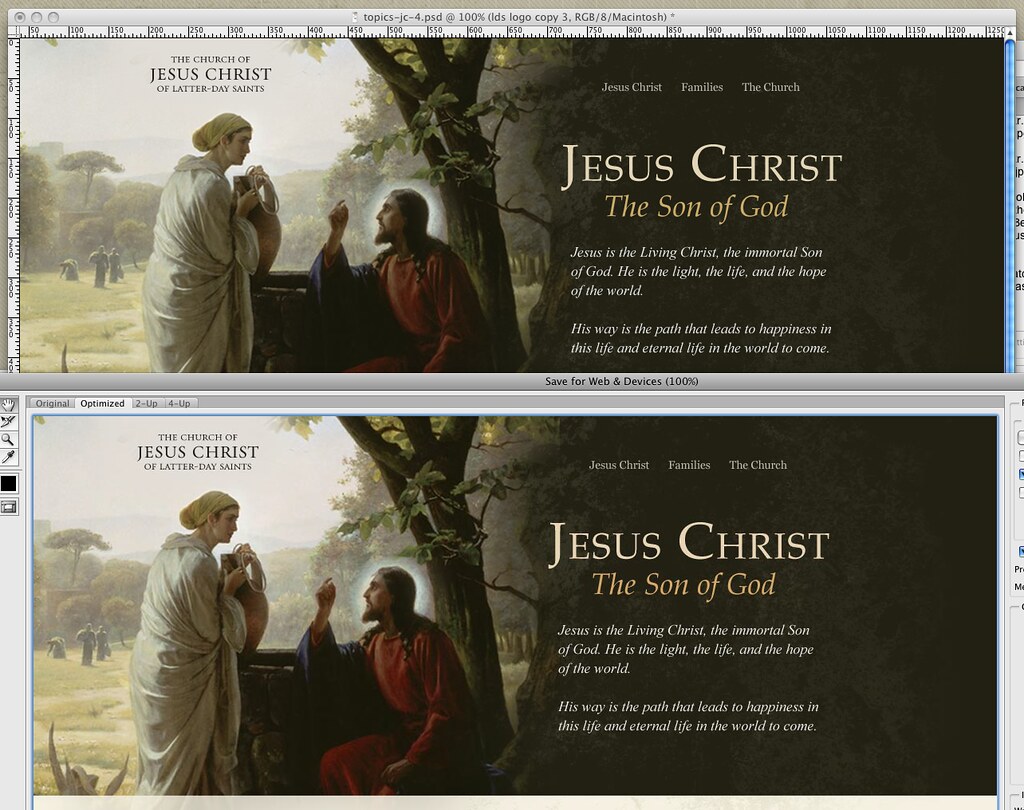
Unfortunately, your new view of a current document will now be washed out. But at least it reflects reality! Now you can fix it accurately, and if you save your workspace, your settings should apply for all new projects, ridding you of this problem forever.
Google, you may now point everyone with Photoshop color problems to this article.
Update: See Josh Bryant’s comment below for a more complete set of steps to solve your Photoshop color headaches.
posted by
jason
on Wednesday, Jun 10, 2009
·
15 comments
Adobe released an optional plug-in for Photoshop today that disables the multi-touch zoom and rotate features introduced with the new CS4 and unibody MacBook combination. While I find many of the new multi-touch gestures quite handy, I agree with John Nack that “on the latest systems (with the enormous trackpads), it can be too easy to zoom or rotate accidentally.” The most frustrating part though is there is no way to reorient the image back to zero degrees once you have rotated it. I am surprised that such an oversight made it to production. Honestly, if the rest of the Photoshop user-base rotate images as infrequently as I do, I feel safe in my assumption that the implementation of this feature was motivated more by marketing than research.
posted by
wade
on Wednesday, Feb 25, 2009
·
2 comments
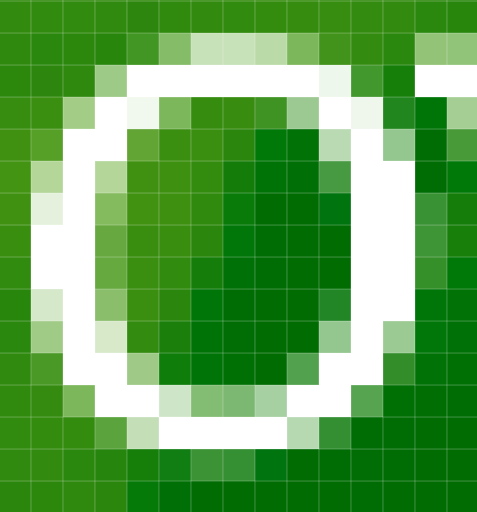
Zoom far into a document in the new Photoshop CS4 and pixel lines automatically appear, a nice touch to help define specific colors and fine tune your designs. (Above is 18pt Caecilia LT Std at 3200%.)
posted by
jason
on Tuesday, Nov 25, 2008
·
1 comment
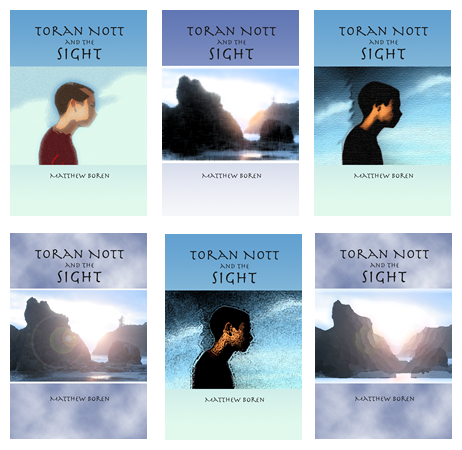
Six of the 20-something book cover comps I generated for my 15-year old son’s first fantasy novel.
He’ll probably bag them all and do something himself, but I was having too much fun transforming vacation photos into cover art to stop! Photoshop filters… addictive. Perhaps you are asking, Book cover? What 15-year old can really publish a book with a cover? So glad you asked. The real reason for this post is to give a plug for www.lulu.com .
You can self-publish, advertise, and market your own printed or electronic books with Lulu. You pay nothing unless you order something for yourself, and then the prices are very reasonable ($18 for a single copy run of a 150 page hardback book, with cheaper options depending on the binding and other format details). From my research, that’s very tough to beat. Most online publishers make you order at least 25 copies. With Lulu, you just order what you personally want; everybody else that wants your work orders their own, direct from the website (like this one for Matthew’s book). And you can upload a new version anytime— again with no cost, unless you want to order a proof copy for yourself.
You specify whatever profit margin you want to receive over and above printing costs. Very cool, relatively painless, and now I’m related to “an award-winning author!”
posted by
ted
on Friday, Apr 11, 2008
·
0 comments

Rooftop panorama.
Like many of my neighbors, I spent much of my morning on Saturday putting up Christmas lights. While on the roof I decided to snag enough photos to do a 180 degree panorama of my view of Utah Valley. This is a composite of 6 photos, stitched together in about 3 minutes in Photoshop.
posted by
ted
on Sunday, Nov 18, 2007

Shi Shi Beach, on the Olympic Coast, with Point of Arches on the horizon.
This is actually a composite of 2 photos.
Later I’ll post more on how I, a CS3 Dummy, composed this panorama
with Photoshop’s super-easy PhotoMerge feature.
posted by
ted
on Tuesday, Aug 07, 2007
Sweet news: Adobe to take Photoshop online. “Adobe Systems plans to release a hosted version of its popular Photoshop image-editing application within six months.” I hope it’s faster than my Intel Mac version..
posted by
jason
on Wednesday, Feb 28, 2007
We got hit today from a search for ‘Jesus Photoshop Brushes’, where we’re coming up as 3rd best match..
posted by
jason
on Saturday, Dec 02, 2006
My love of Photoshop brushes is so strong i don’t even care about the troubles on my Intel Mac. I just love em. Jason Gaylor’s Design Fruit site has a few of the best I’ve seen. Recently linked by the Moll, he’s got tattoos, graffiti, flowers, and three sets of that wicked worn look. Sweet.
posted by
jason
on Thursday, Oct 05, 2006
Color management in Photoshop CS2 on OSX. Good tips in the comments too. I’ve been struggling with this for a bit—just open up this site in Firefox and Safari and compare. Ah!
posted by
jason
on Thursday, Sep 07, 2006